Change your password
Click on the gear icon on the left menu, then click on “Account” and then “Password”.
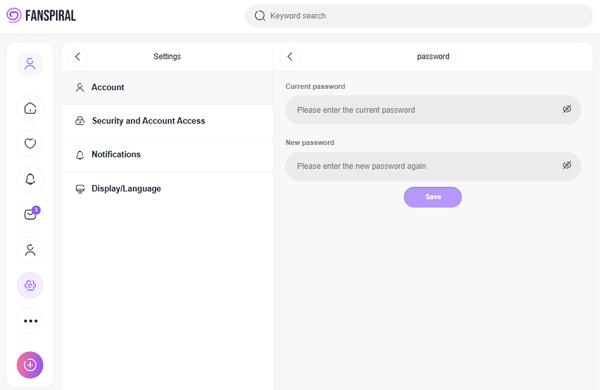
Enter your current password and your new password, then click the “Save” button.
Click on the gear icon on the left menu, then click on “Account” and then “Password”.
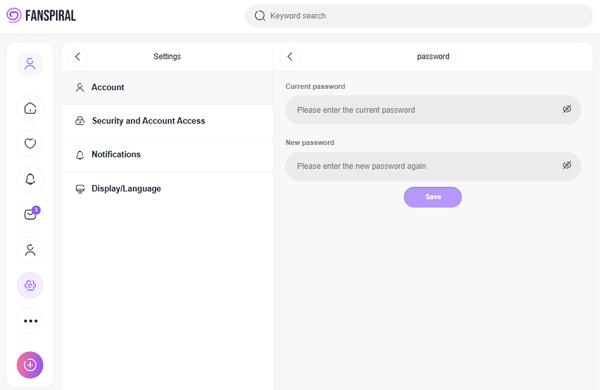
Enter your current password and your new password, then click the “Save” button.
If the help doesn't solve your problem, please contact support.