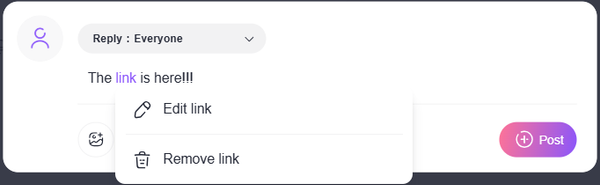Insert Link Function
You can insert links to advertise your own website within your product description.
1.Open the product list page and press the “Inset Link” icon.
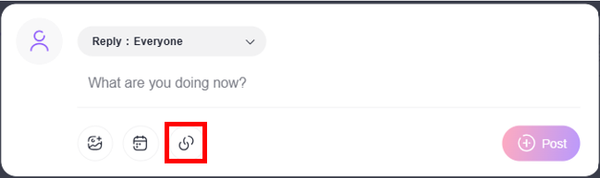
2.Enter the text you wish to set for the link within the “Text to display” field.
Enter the URL of the website within the “site address” and press the [OK] button.
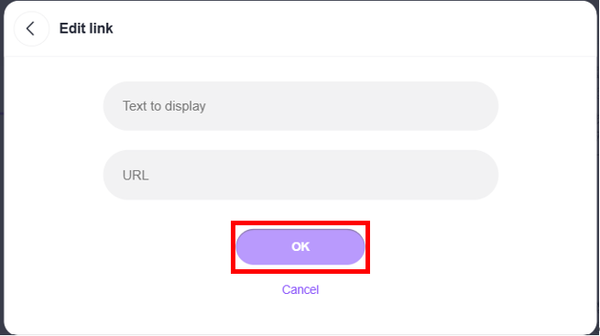
3.If the text you entered the “Text to display” field turns purple, the link has been configured properly.
Press the [Post] button to post the content.
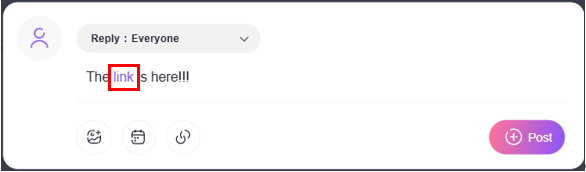
*You can edit or delete the link by hovering the cursor over the word you linked above.