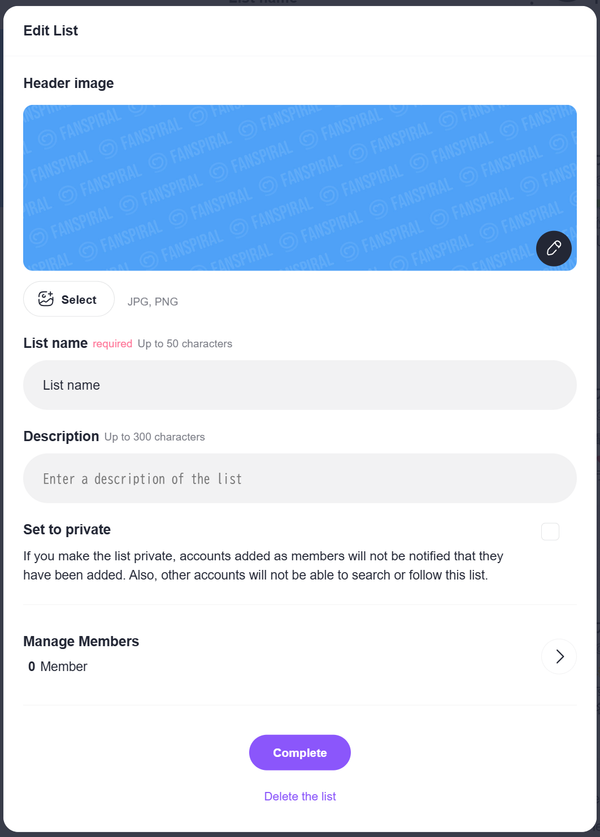List Feature
This feature allows you to group specific accounts together to create your own custom feed.
Efficiently browse posts only related to specific interests or topics.
If you make a list private, member accounts will not be notified that they have been added to the list.
Also, other accounts will not be able to search or follow private lists.
1.Open Lists and click the “Create a List” icon at the top.
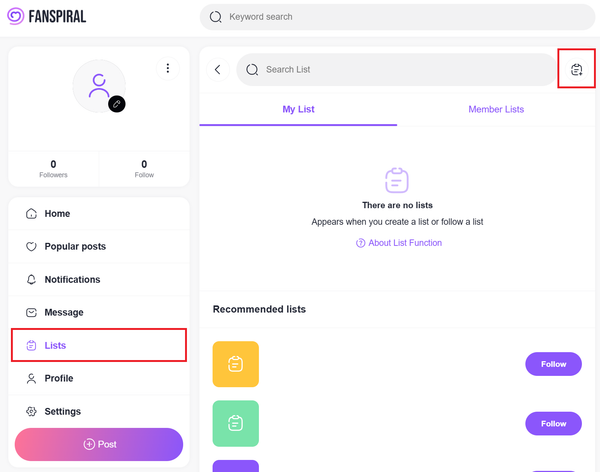
2.Set a header image, list name (required), and description, then press “Next”.
*Place a check in the check box if you want to make the list private.
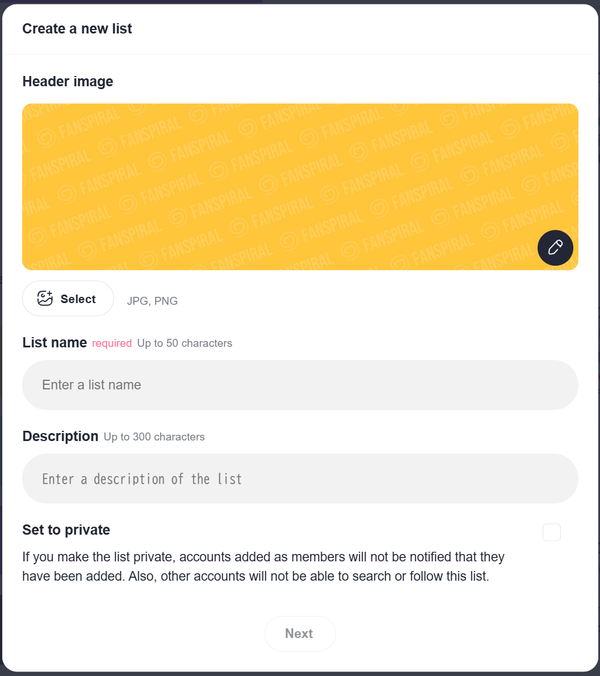
3.Click “Add” on the member you want to add to your list and then click “Complete”.
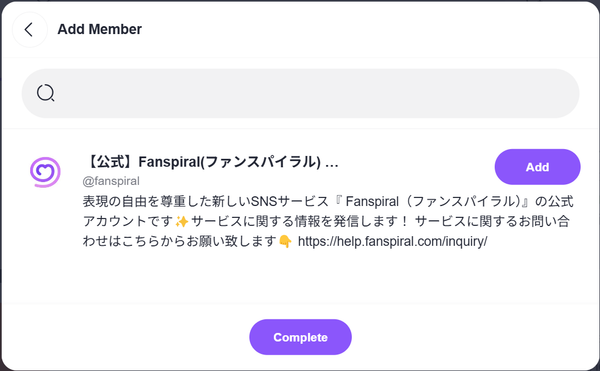
4.You can pin the lists you made or followed to your home timeline.
You can also search for public lists from the search page.
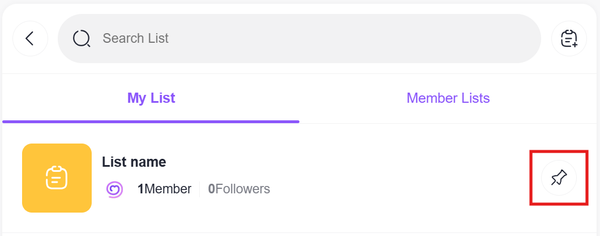
5.You can add accounts to your list from each account page.
You can also view public lists and lists added as a member.

6.You can edit or delete added lists from “My Lists”.