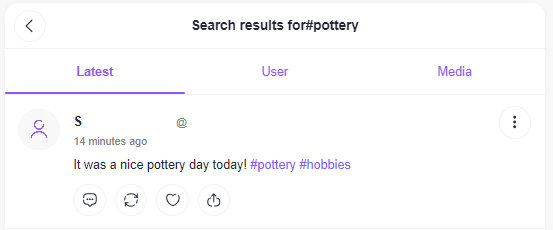About Tags
A “tag” is created by adding a specific keyword after the “# (hash mark)” symbol,
The tag will be displayed in purple.
Tags can be added to your profile and posts on FANSPIRAL.
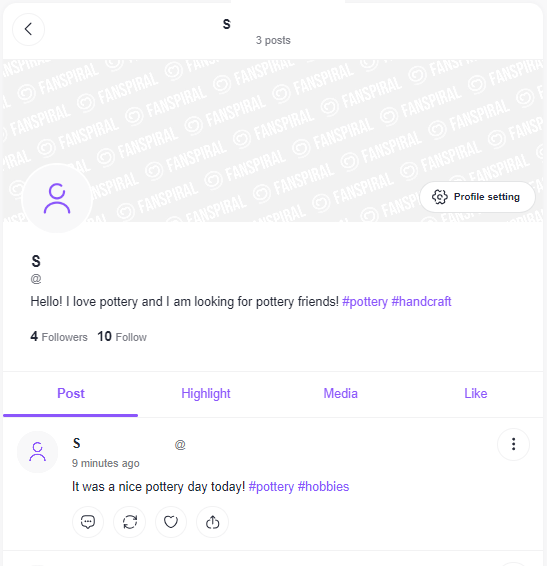
Clicking on a “tag” will allow you to search for posts with the same keyword,
You can search for posts with the same keywords and share topics with other users who share common interests.