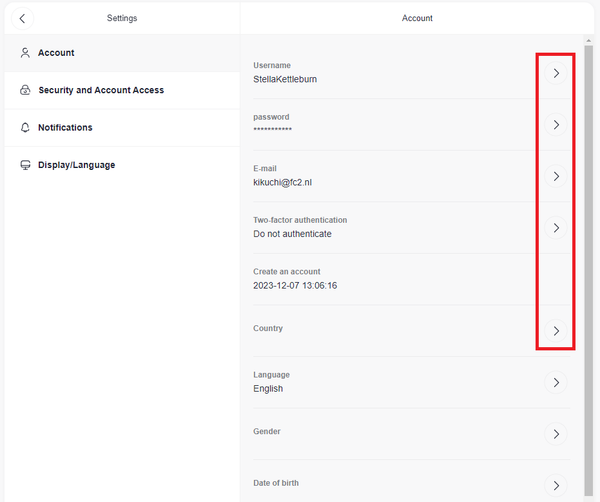Account Information Settings
1. Click “Settings” from the menu on the left side of the screen.
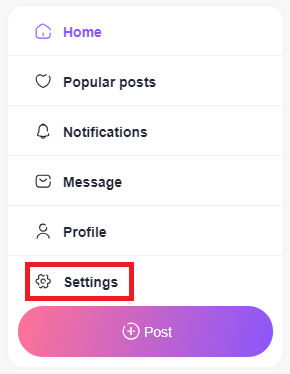
2. Select the “Account” item within “Settings”, and by clicking the “>” mark on the right side of each registration information, you can add and change various registration information.