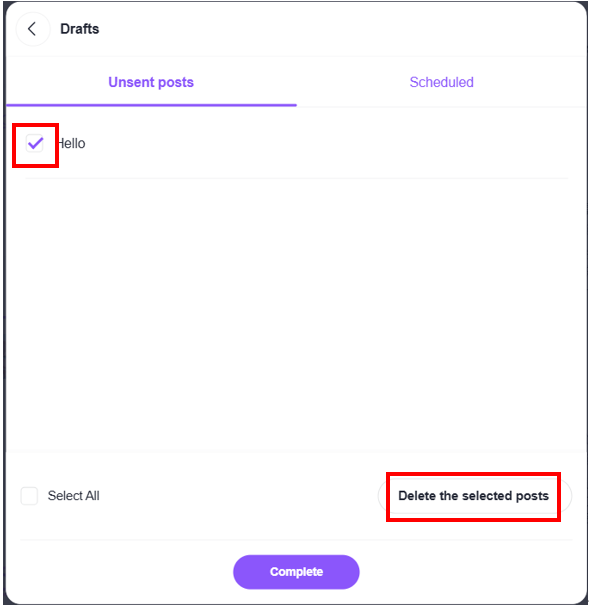Drafting a post
Draft a post
1.When creating a post you can switch pages or press the “x” button and it will ask you if you wish to save the product as a draft.
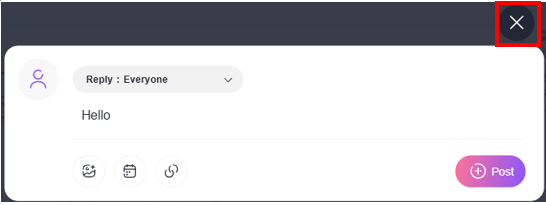
2.Press the [Save] button to save your product as a draft.
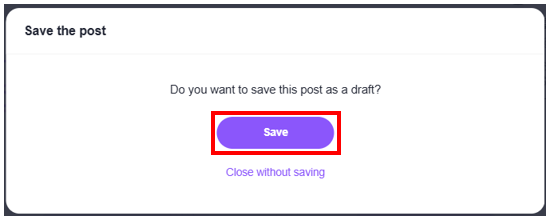
View your drafts
If you have any drafts saved, you will see a message “You have ● posts saved in Drafts.” will be displayed at the top of the product list screen. You can press the “View list” button to the right side of the menu to check all content saved as drafts for posting.
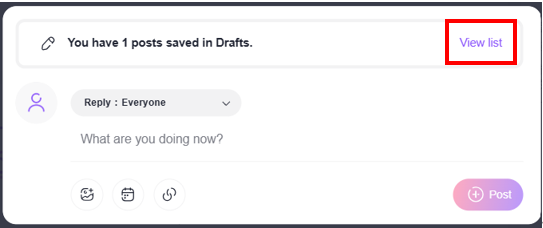
To edit a draft please click the content you want to edit and it will switch to the product list editing menu for the specific content you are trying to edit.
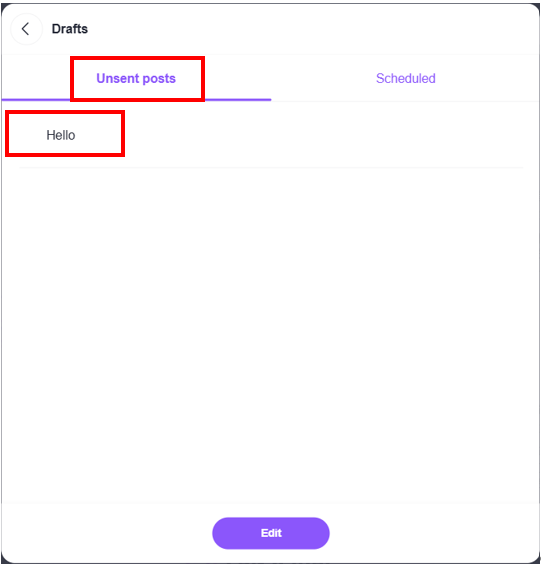
Deleting a posted content
1.Press the “Edit” button at the bottom of the “Unsent posts” list page.
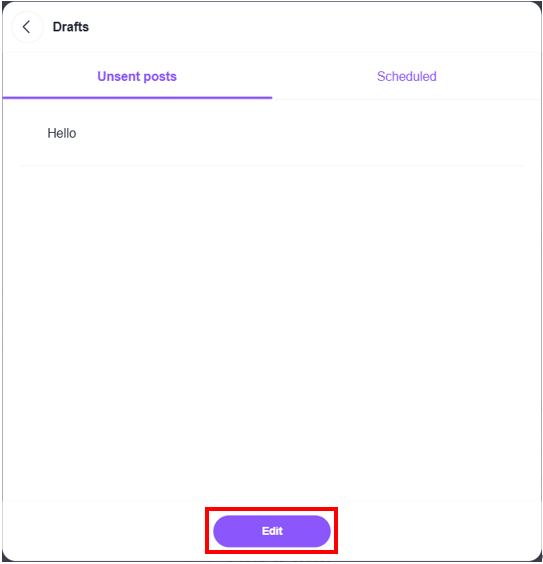
2.Place a check within the checkbox on the left of the content and press the “Delete the selected posts” button.