How to Delete a Post
You can easily delete a post in three steps.
1. Click on the three-dot icon
2. Click “Delete Post”
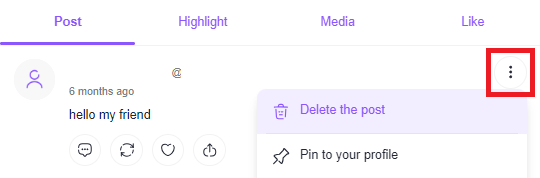
3. A confirmation screen will appear, press “Delete Post”
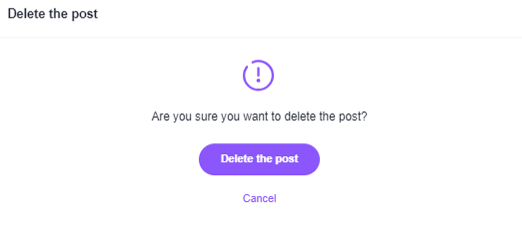
The deletion of the post is now complete.
※You cannot delete posts in bulk.
※Also, once a post is deleted, it cannot be restored.
Please make sure to confirm the relevant post before operating. We appreciate your understanding.
