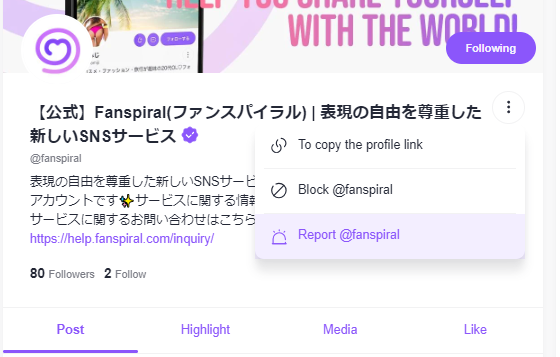How to report a problematic post or account
You can report offensive behavior via post, profile, or direct message.
To report a post
- Navigate to the tweet you wish to report.
- Select the … icon.
- Select [Report].
- Press the “Report” button.
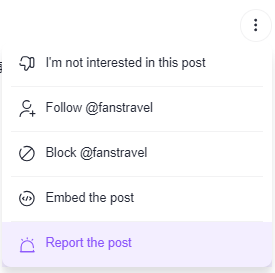
To report an account
- Go to the top page of the account you wish to report and select the … icon.
- Select “Report”.
- Press the “Report” button.